Your default return address is set the first time you log in to your account. You can change the return address on a mailing during the order submission process.
You can update your default return address by logging in to your account and clicking your email address in the upper right hand corner of the UI. Then, click "Acct Info".
You can update your return address. Fields will turn green after you make changes to indicate that they've been autosaved.
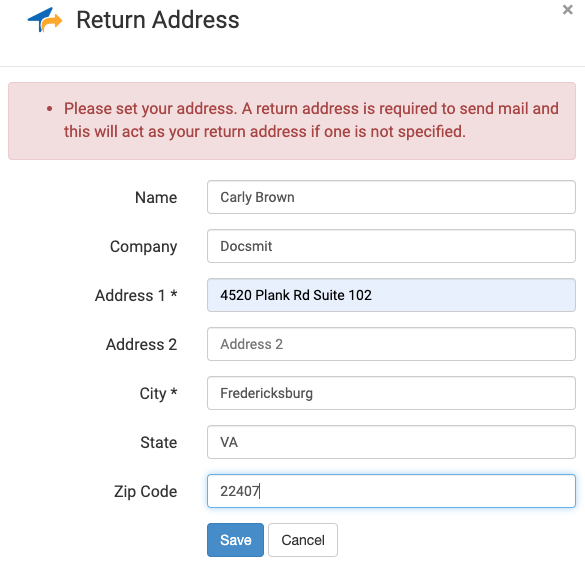
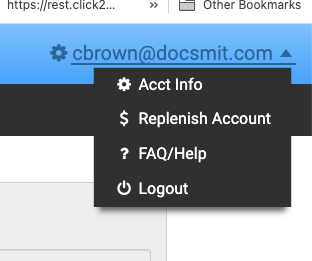
Carly Brown
Comments